Variable Panel
Debugging and understanding what your script is doing while it's running is practically a necessity when your script is doing something unexpected.
The Variable Panel is used to view all of active Timers, Threads, and Variables.
You can open the Variable Panel by pressing ALT+V or clicking the "Variable Panel" button in the Details Panel when you select your script or custom action's top most action.
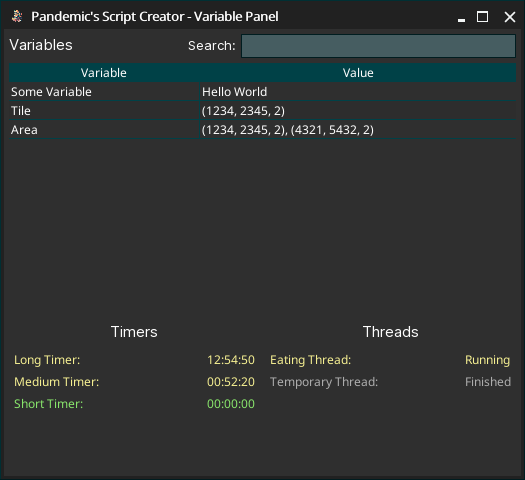
Tips
- You can sort or search through all of your variables by clicking on the column headers or typing in the search box
- You can click on some variables and they'll be highlighted in game, this includes:
- Entities (like Players, NPCs, Game Objects, etc.)
- Items
- Widgets
- Tiles and Areas