Custom Actions
You can create your own actions just like the ones already available in Pandemic's Script Creator (PSC) plus accept parameters which can be accessed from it.
You can retrieve them during runtime with the parameter(Parameter Name) Field Command.
Creating a Custom Action
You can create a new custom action by choosing 'Custom Actions > Create new custom action' in the PSC editor.
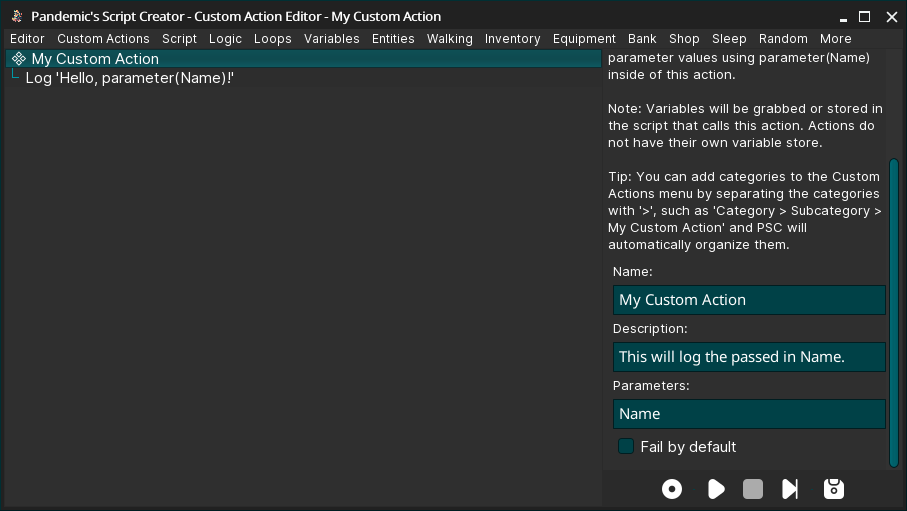
Custom Action Settings
- Name: this is the name of your custom action
- Description: this is the description of your custom action, which is shown when you select it in a script (see below)
- Parameters: this can take any number of parameter names (comma separated) that you want to allow to be used as input in your custom action
- Fail by default: this will make your custom action fail unless you explicitly use the Return true action
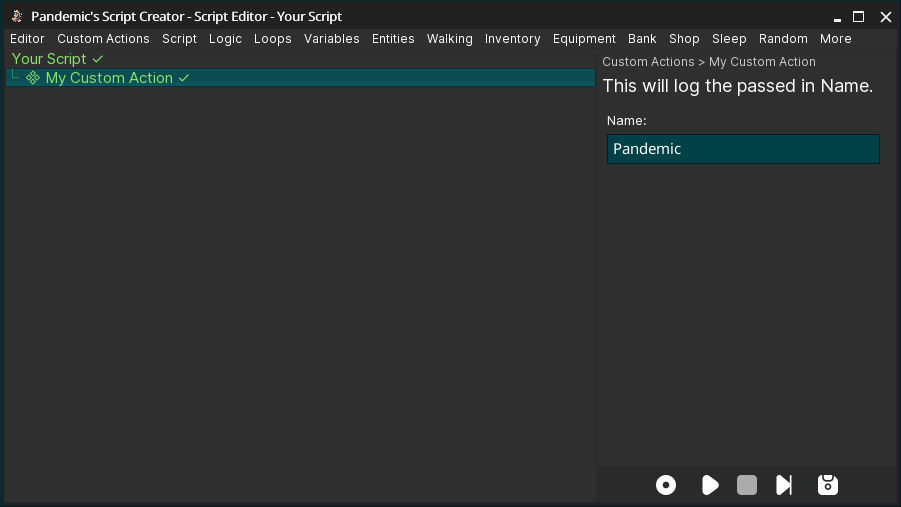
tip
To better organize your Custom Actions, you can add your own categories by adding '>' in your Custom Action's name and PSC will automatically organize them into menus for you.
warning
Custom actions do not have their own variable store, it'll grab and store any variables from the running script allowing you to manipulate the script's variables from within actions.